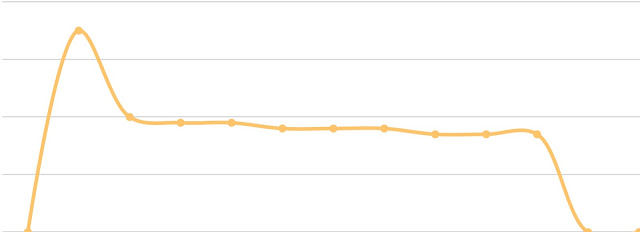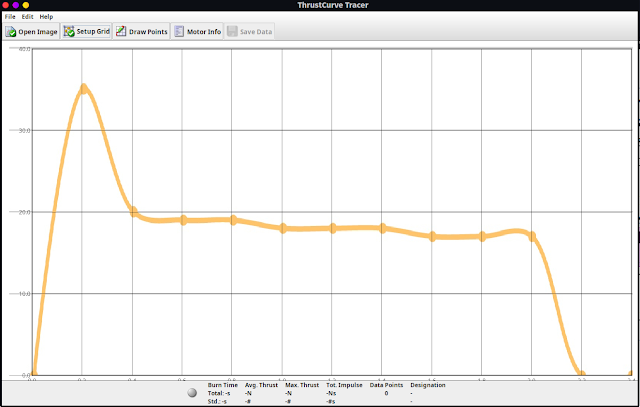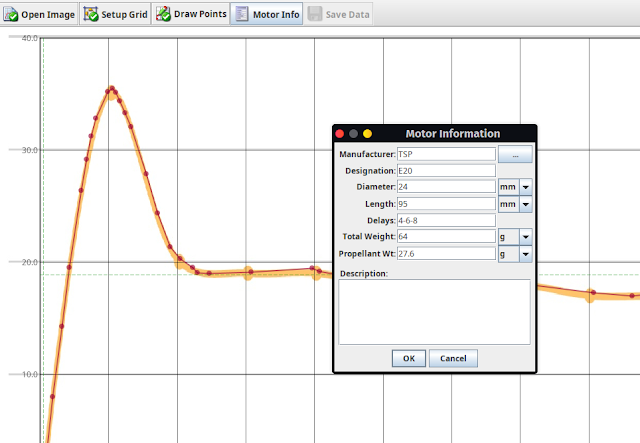I recently went out to Brussels for a week which included a couple of days hanging out at Brussels Hackerspace with members of the FreeCAD community. I then attended the FreeCAD Day, which was a kind of un-conference day set up to show and tell lots of developments in the community and also have facilitated sessions of work. Then over the weekend it was FOSDEM and then some of the FreeCAD posse travelled up to Amsterdam to have a visit to the Blender Institute and meet with Ton the Blender founder.
I've written elsewhere about lots of bits of this trip, but I wanted to pull out some more personal account stuff here in a little blogpost for posterity. There's stuff here about FreeCAD day, there is a story I wrote here about how FreeCAD, Ondsel and Prusa saved FOSDEM, and also a general round up from FOSDEM from the prospective of FreeCAD activity here.

It was great at the beginning of the trip to hang out at Hackerspace Brussels, it's likely the last time I could visit it in it's present setting as it is planning to move to a new site shortly. It was situated in this amazing empty old industrial building. The building is set to be demolished and or converted into accommodation at some point, but until the work begins the company that owns it allows people to use the space. There is plumbing and power but also a heap of dereliction. It's full of fascinating projects and communities, and also possibly serves as a few peoples home. It definitely felt a little like a temporary autonomous region which always makes me feel relaxed. :)
Outside the building there's a large area, with a complete skatepark/bowl, loads of art and remnants of festivals and other things that have happened at the site. As I say super super cool place to hang out.
One evening my gracious hosts took me out for the evening to neighbouring city Leuven. It's a smaller place than burgeoning Brussels but super lovely with lots of old parts and lots of bars!
FOSDEM was a blur of excellence. It's funny how quickly you can have a FOSDEM moment and I had one very early on on the Saturday morning. The neighbouring stand to the shared FreeCAD/KiCad/LibreSpace stand was Pine64. Whilst they were still setting up a person was admiring the Pinephone sat in it's official keyboard case. They then said how much they loved small clamshell design ever since the HP Jornada 720 PDA. As a lover of the 720 myself I got chatting to them and was quickly reminising about Jlime, a linux distro/image for the Jornada. They looked at me astonished and then said that they had contributed to JLime... we both agreed it was incredible odds that we would be linked by such a secular device and distro that we took a selfie! Small world.

Over FOSDEM I met loads of notable brilliant people. It was great to meet Ben on the Pine64 stand, Ben is the developer behind Ralim/Iron OS firmware which my pinecil soldering iron uses. It's ace to meet the people behind devices you use all the time. Ben also showed me a brilliant early prototype of the pinecil which he said was insane in that it didn't hold the tips/elements very well so was quite a danger at times!
I also got to meet Arturo from Solder Party. I love Arturo's work and also love that he has taken the time to talk me through issues, usually caused by my own stupidity, and also helped me by discussing his stamp design for the RP2040. As well as a lovely chat, I got some amazing stickers, and I got to see and touch an amazing top secret prototype for an upcoming Solder Party product.
Other notable stuff was I felt really privileged to introduce Yorik, FreeCAD project lead, to a few notable people. I spotted Martin one of the core Inkscape developers and got them chatting and it was great to see and introduce old friends from the Libre Space Foundation. Speaking of which I love how good an example LSF projects are for FreeCAD and KiCad they were perfect partners on the stand.
Sunday was again really busy and I was too engaged at the stand to attend the only talk I really wanted to catch, Joey Castillo who makes amazing projects including The Open Book, the fantastic opensource e-reader. I was resigned that I'd probably missed my chance to say hello irl when suddenly I heard a US accent asking a colleague on the stand if Concretedog was around! Joey! Thanks for taking the time to come and find me. You rock!
On the Monday a few of us went up to meet Ton at the Blender institute. It is a fabulous site with such fabulous creatives working in it. As a side note any office/campus that has dogs and also names their plants is a good place! We got a fabulous tour (I love how we all took selfies in the network room!) and then had a long sit down with Ton discussing Blender's story and how it managed to scale whilst retaining it's community members, contributors and roots. Really quite inspiring.
SO there we go. A fab trip. Brilliant to meet parts of the FreeCAD crew who I've only ever interacted with online. Next FreeCAD Day is provisionally being looked at in Chicago later in the year. Maybe!